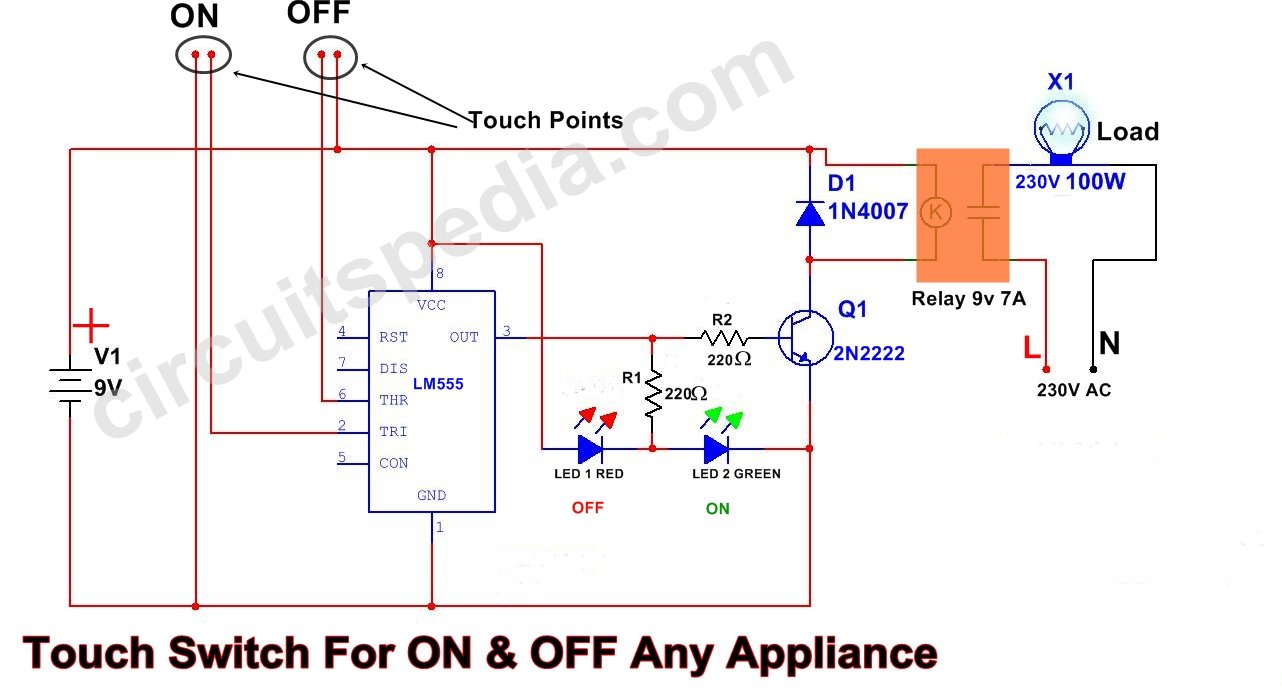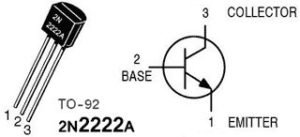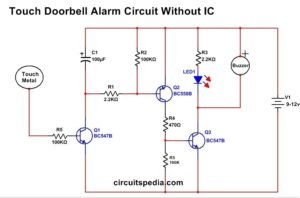Touch Switch For ON and OFF any Appliance, Touch ON Touch OFF Switch
Working Of Circuit
This Touch Switch is used for the on-off of any appliance by simply touching it with the finger. ON-OFF Touch Switch This is an easy and simple project. You can use any two metals or wires with a small gap to make a touch Point. Touch switch for on and off. Touch on touch off switch for Bulb, Fan, Etc.
One TouchPoint is For ON, And One Another TouchPoint is for OFF. One 555 timer is used here for making the touch sensor.
When you Touch The ON point, pin no. 2 of the IC is triggered by the connection made between the negative supply and Pin 2 by using the finger. When we touch the ON point, then Connectivity is done, and a very small amount of power passes through our body from the Negative supply to Pin 2. Then the Output of 555 ic Pin3 is HIGH. NPN transistor is connected to an output of 555 and a relay with the Transistor collector. This transistor is turned ON as the output of 555 is HIGH. Relay is activated and connected. Load now switched ON.
When we touch the second Touchpoint. Then, a Connection is made between the Positive VCC supply and Pin 6. Then, The Voltage of pin is made higher than the Voltage of Pin 2. And as 555 Properties, we know that when the Voltage of Pin 6 is higher than the Vth voltage of Pin 2 (Which is for remaining Output HIGH). Then the Output of 555 at pin 3 is LOW. Therefore, the Transistor is off, and then the appliance connected with the Relay Is also switched off ( Vth=2/3 VCC).
Must Read Simple Touch on off circuit using one mosfet
Also Read Touch ON OFF Witch Circuit using ONE Touch Plate