Remote controlled AC Load With Arduino Without Relay
Arduino remote control
Here I am presenting a mini project of remote control switch for any AC appliance without Relay. A homemade Arduino Remote control switch is an interesting idea. Arduino Uno board is used here but you can use any Arduino board.
Download Arduino Library Proteus
Generally, Coil Relays are used to control ON-OFF to any appliance. These coil relays have mechanical moving contact pins for switching. But When using TRIAC, then no need to use that relay. Using the TRIAC and Optocoupler make a Different type of Relay called Solid state relay. In a solid-state relay circuit, there are no moving part components are used. Here Optocoupler ic is used As an isolator to Isolate the AC signal with other DC circuits. Optocoupler IC is a type of IC that has an IR LED and a phototransistor or phototriac Internally. IR LED used to Activate the phototransistor or phototriac For Triggering to Triac for Switching.
Here Optocoupler MOC3021 is used. For one Load One optocoupler and one Triac used separately so, if you want to connect 10 Load then you need 10 MOC3021 ic And 10 Triac. You can use any Triac of BT134 or Bt136 or BT139. BT139 has a maximum load capacity of 9A. BT136 has 6A and BT134 has 4A maximum Load capacity.
Any IR remote control you can use for this like Any TV, DVD, Music Player Remote, etc. The only thing is the Program must be as your remote Because the coding signal of each remote is may different. Here I use only 5 Bulb as load with circuit but 12-13 load can be connected. This circuit can be used to switch ON or OFF any 12-13 AC Appliance using Remote with 8-10 meter distance. TSOP 1738 IR detector is used to receive the ir signals transmitted from remote.
Arduino IR remote
Components required
TRIAC BT136 or 139 (5 Pcs for 5 Load)
Optocoupler IC MOC3021 (5 for 5 Load)
Resistors
470Ω-5
220Ω-5
IR sensor TSOP1738 or HS0038-1
Arduino UNO board
schematic diagram
Step 1 : download the Arduino-IR remote-2.1.0 zip file
Step 2 : Open Arduino (arduino IDE)
step 3 : Go to Sketch⇒ Include Library⇒ Add.ZIP library
Step 4 : Select your file and click enter
IR sensor Arduino code
♦ How to Decode IR signal of Remote For Program
Copy the following code and paste and then verify and upload to Arduino board
#include <IRremote.h> int RECV_PIN = 2; IRrecv irrecv(RECV_PIN); decode_results results; void setup(){ Serial.begin(9600); irrecv.enableIRIn(); } void loop() { if (irrecv.decode(&results)) { Serial.println(results.value, DEC); irrecv.resume(); } } Go to Tools⇒ Serial Monitor
Then a blank page opened
Now press the key one by one (which keys you want to use) for instantly. You will see some coded values for each key.

Components
Arduino UNO – (buy–https://amzn.to/2OvDn6A)
Optocoupler MOC3021-5 pc (buy–https://amzn.to/2OvDn6A)
Triac BT136-5 pc (buy–https://amzn.to/2vUpDvV)
Resistor 470 ohm- 5 pc (buy–https://amzn.to/2Ouz2AG)
Resistor 220 ohm- 5 pc (buy–https://amzn.to/31uJ8H5)
TSOP1738 sensor (buy–https://amzn.to/2OwKLP4)
IR sensor Arduino program
Then open the new file and copy and paste the following program
Note- Decoded Value of Your Remote may differ from this value
#include <IRremote.h> #define irPin 2 IRrecv irrecv(irPin); decode_results results; #define L1 4 int Load1 = LOW; #define L2 5 int Load2 = LOW; #define L3 6 int Load3 = LOW; #define L4 7 int Load4 = LOW; #define L5 8 int Load5 = LOW; void setup() { irrecv.enableIRIn(); pinMode(L1, OUTPUT); pinMode(L2, OUTPUT); pinMode(L3, OUTPUT); pinMode(L4, OUTPUT); pinMode(L5, OUTPUT); } void loop() { if (irrecv.decode(&results)) { switch (results.value) { case 3772784863 : Load1 = ~ Load1; digitalWrite(L1,Load1); delay(300); break; case 3772817503 : Load2 = ~ Load2; digitalWrite(L2,Load2); delay(300); break; case 3772801183 : Load3 = ~ Load3; digitalWrite(L3,Load3); delay(300); break; case 3772780783 : Load4 = ~ Load4; digitalWrite(L4,Load4); delay(300); break; case 3772813423 : Load5 = ~ Load5; digitalWrite(L5,Load5); delay(300); break; case 3772793023 : Load1= ~ Load1; digitalWrite(L1,Load1); Load2= ~ Load2; digitalWrite(L2,Load2); Load3= ~ Load3; digitalWrite(L3,Load3); Load4= ~ Load4; digitalWrite(L4,Load4); Load5= ~ Load5; digitalWrite(L5,Load5); delay(300); break; case 3772811383 : digitalWrite(L1,0); digitalWrite(L2,0); digitalWrite(L3,0); // all off digitalWrite(L4,0); digitalWrite(L5,0); delay(300); break; } irrecv.resume(); } }


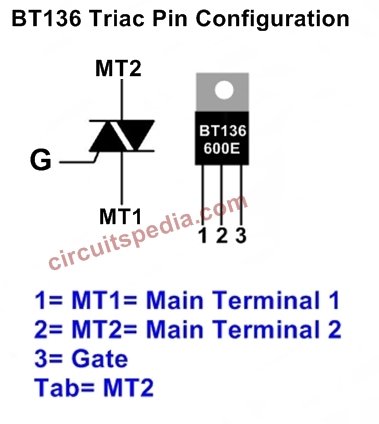


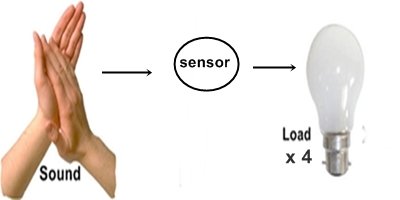



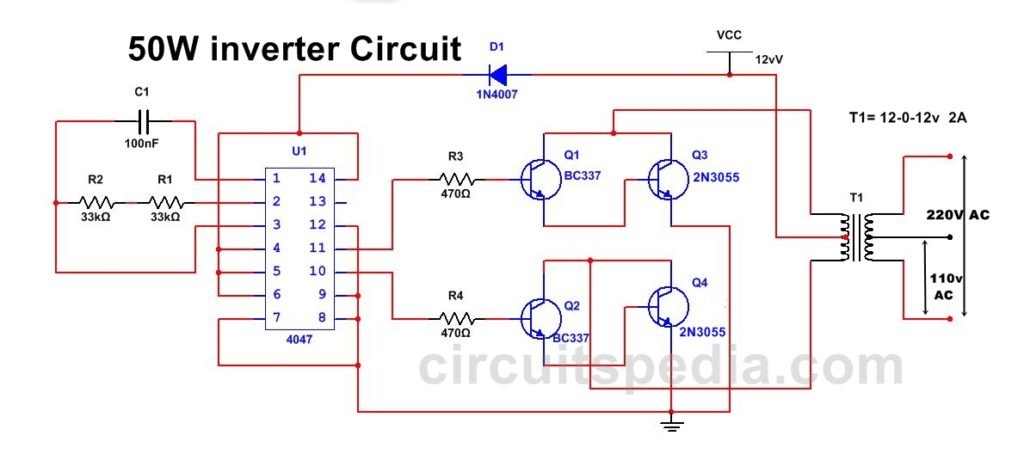
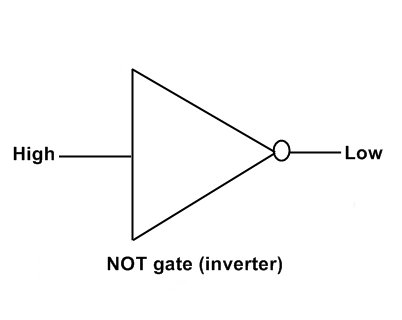
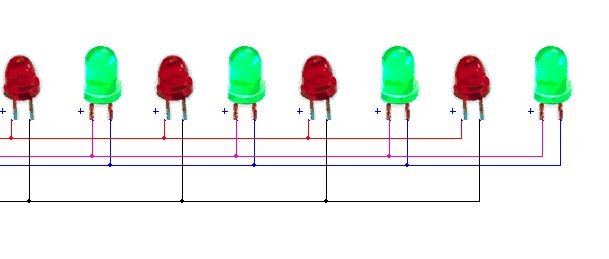
Hi Aman !!!
How are you ? hope you are fine
Aman I need the matterials related with the above project and plz share Coding and simulation with me on mail.
Will be your indebted alot.
ijazwazir94@gmail.com